In the Environmental menu, click Chemical Request.
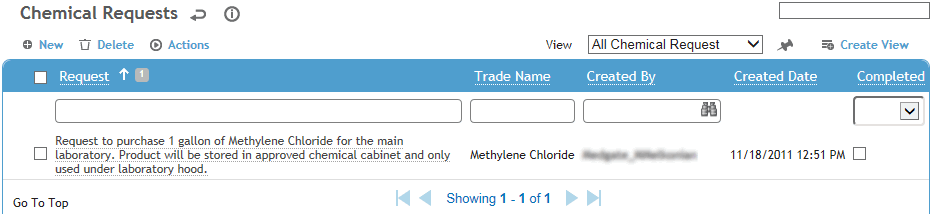
Click a link to review it, or click New to create a new request.
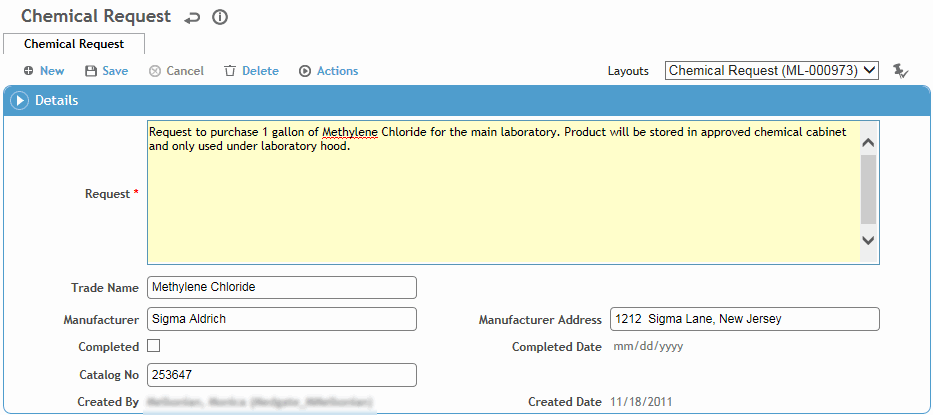
Enter the request and any other information required, and click Save.
This form will be removed in a future release of Cority; refer to Management of Change for more robust functionality.
Designates can submit requests to the administrator to add or update an SDS, or to purchase a particular product, etc. These requests appear in the To-Do list for the administrator/lead chemical management person.
Requests can be created by the administrator (as a reminder) or by a designate.
In the Environmental menu, click Chemical Request.
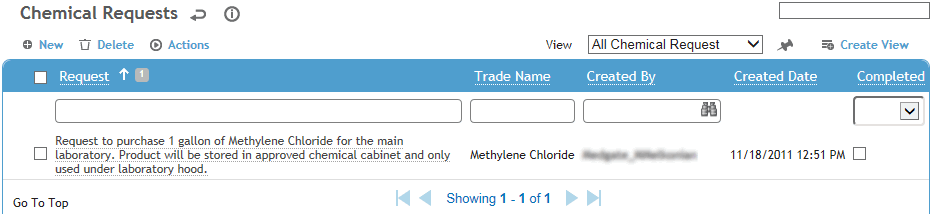
Click a link to review it, or click New to create a new request.
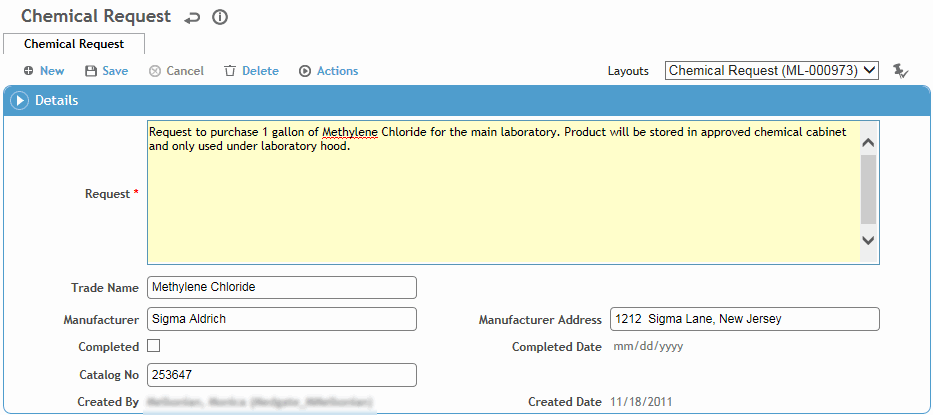
Enter the request and any other information required, and click Save.
The request appears in the administrator’s To-Do list.